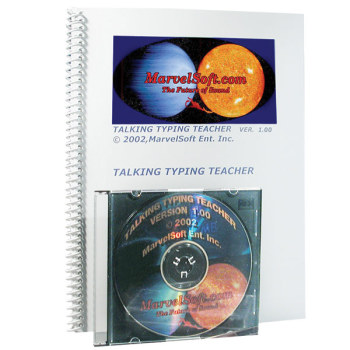Network 2 to 35 Computers. Discover Talking Typing Teacher, a revolutionary new typing program that's ideal for the blind and visually impaired. At home or in the classroom, Talking Typing Teacher is the perfect software solution for anyone who wishes to learn how to type.
Talking Typing Teacher features digitized human speech, which is used everywhere in this program. This means that whether you're navigating menus, changing options, managing dozens of student accounts, or visiting the Help Desk, you'll enjoy listening to crystal clear speech that will read your screen.
Features include: Built-in human speech (in the form of Marvel Talk) that narrates the entire program; Complete interaction with both sound and full-color animations; Lessons consisting of spoken and displayed instructions, practice drills and reminders; Unlimited number of customized lessons to further enhance your typing curriculum.
System Requirements
To run the program, you'll need:
a PC (at least 90 megahertz) running Windows 7 (32/64bit), Vista, XP, ME, 2000, 98, 95, or NT (Service Pack 4),
16 megabytes of RAM,
a 16-bit Sound card and speakers (or headphones),
a CD-ROM drive,
and Internet Explorer 4.01 or later (just for components).
In the case of a professional, network-wide install, you'll need:
420 megabytes of available disc space on the server computer,
and 20 megabytes of available disc space on each client machine.
In addition, your network administrator must assign Read/Write/Modify
privileges to all users for the Program Files MarvelSoft folder on the server machine.
Talking Typing Teacher features digitized human speech, which is used everywhere in this program. This means that whether you're navigating menus, changing options, managing dozens of student accounts, or visiting the Help Desk, you'll enjoy listening to crystal clear speech that will read your screen.
Features include: Built-in human speech (in the form of Marvel Talk) that narrates the entire program; Complete interaction with both sound and full-color animations; Lessons consisting of spoken and displayed instructions, practice drills and reminders; Unlimited number of customized lessons to further enhance your typing curriculum.
System Requirements
To run the program, you'll need:
a PC (at least 90 megahertz) running Windows 7 (32/64bit), Vista, XP, ME, 2000, 98, 95, or NT (Service Pack 4),
16 megabytes of RAM,
a 16-bit Sound card and speakers (or headphones),
a CD-ROM drive,
and Internet Explorer 4.01 or later (just for components).
In the case of a professional, network-wide install, you'll need:
420 megabytes of available disc space on the server computer,
and 20 megabytes of available disc space on each client machine.
In addition, your network administrator must assign Read/Write/Modify
privileges to all users for the Program Files MarvelSoft folder on the server machine.